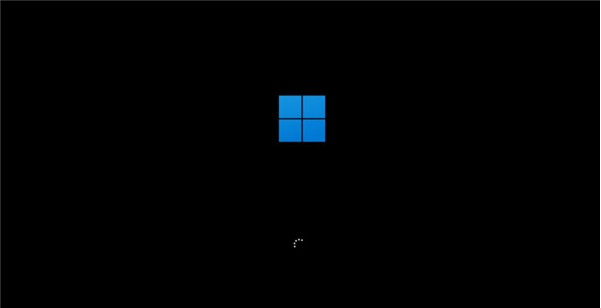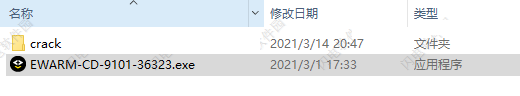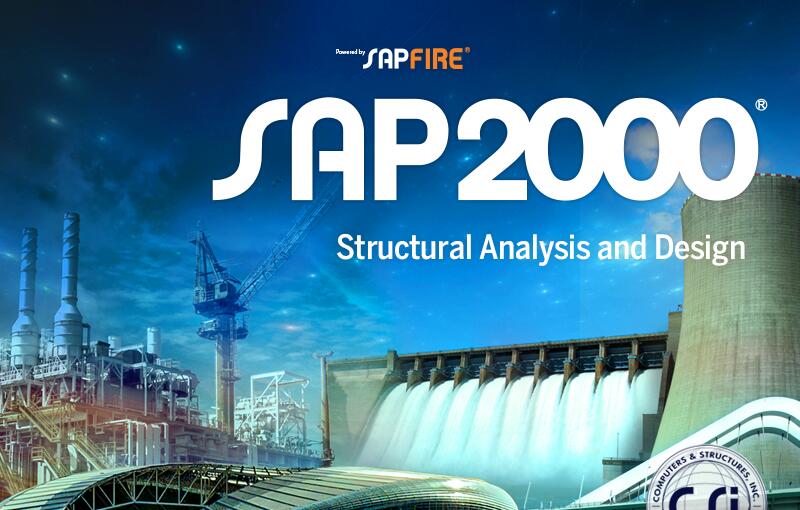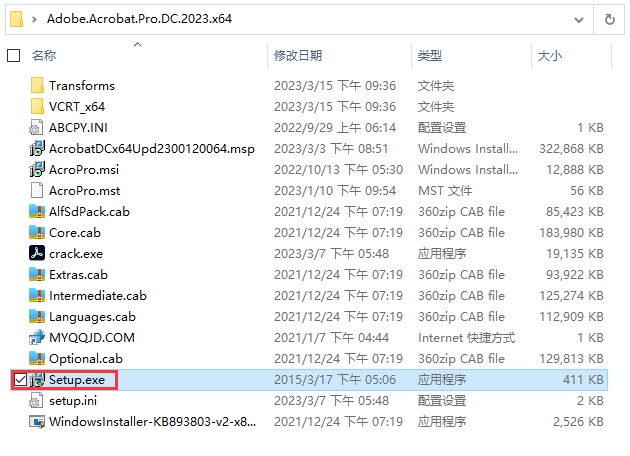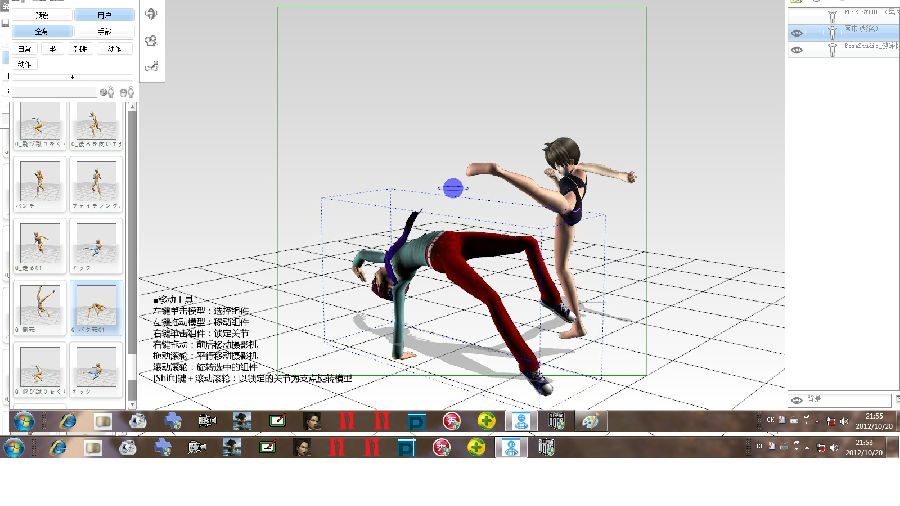CST STUDIO SUITE 2021 三维全波电磁场仿真软件下载
 62 Comments
62 Comments
Contents
以下的表列說明最新2021版本的主要的新功能和改進。
General / 3D Modeling
- Distributed Computing: Allow distribution of jobs to servers with inhomogeneous GPU count
- Added support to protect lumped elements in protected projects
- Wrap sheets and curves toward the faces of an arbitrary curved shape
- Project curves toward a shape along the surface normal of the target shape
- Enhanced healing and analysis of problematic shapes
- Convert Discrete Ports to Lumped Elements and vice versa
- Improved rendering performance for displaying the 3D geometry
- Support of DSLS Licensing
- Python API now compatible with Python versions 3.6 to 3.8
- New generic library format for custom library creation and distribution
- Update/extension of material library (Stacem materials, update of Preperm materials)
System Assembly Modeling (SAM)
- Creating compact antenna array simulation projects by using array blocks
- New simulation project reference block to support antenna array and platform projects in simulation projects
- Fest3D blocks are supported as reference blocks for simulation projects
Meshing
- Automatic resolution and reporting of material overlaps for tetrahedral meshing
- Tool for full re-meshing of selected shapes to an intersection-free mesh shape
- Improved performance of mesh import and support for more keywords of Abaqus and NASTRAN files
Post-Processing | Results
- Report Tool: Copy/paste of report items, import of reports from other CST projects
- 2D/3D Result Plots: Separate 3D plot sheet, improved arrow plot customization
- Far field Plots: Component selection from ribbon, improved 2D plot features
- Template Based Post-processing: Copy/paste of defined result templates
- Post-processing: Improved monitor calculation after solver run
High Performance Computing (HPC)
- Support of multiple MPI versions
- Automated MPI-CPU setup for large projects (T)
- Improved support for many core systems
3D EM Technology
High Frequency Simulation
- Djordjevic Sarkar fitting for constant loss material handling (T, TLM, F, I, A)
- Import of thermal fields for temperature depending materials from CHT Solver or Abaqus on irregular grid (T)
- Automatic absorption of higher order propagating modes (T)
- Added F-Parameters for waveguide monitors (T)
- Added plane wave to solver excitation list (T)
- Support of face lumped elements (TLM)
- Robustness improvements for cable meshing (TLM)
- Improved performance for initialization of complex models (TLM)
- Domain decomposition solver with MPI support for frequency domain calculations on tetrahedral mesh (F)
- Support of generalized port mode solver on hexahedral grids (F)
- Adaptive tetrahedral mesh refinement for the Eigenmode solver for general lossy problems (E)
- Inverse synthetic aperture radar (ISAR) analysis (A)
- Extended range of applicability for the normal material (lossless) for far field calculation (A)
- Added new preconditioner options for MLFMM (I)
- Extended range of applicability for the thin panel material (I)
- Improved setup of superimposed nearfield source (NFS) excitation during circuit co-simulation (T)
- Hybrid solver task (bi-directional) (SAM task):
- Support single plane wave excitation with bi-static RCS calculation
- Support protected projects in source domains
- Duplicate task functionality
- Limited support of mesh imports in platform domain. Transient solver to run source
domains and Integral Equation solver to run platform domain. (T, I)
- Array task
- Create full array simulation projects using more than one unit cell model
- New option to select enclosure when creating full array simulation projects
- Define mirrors of array element groups to define simulation zones
Low Frequency Simulation
- Authoring of coil segments from CAD geometries (MS)
- Added support for periodic sub-volumes (JS, MS, LT)
- Improved broadband calculation including DC point (LF FD TET)
- SAM Machine Simulation Sequence
- Support of Synchronous Reluctance Machines
- Improved calculation speed by reusing valid existing simulation results
- Averaged values of flux linkage and torque as well as complimentary information
- e.g. phase angles, units, machine parameters included in the export of the Functional Mockup Unit
- Calculation of radial forces and export to the multi body simulation tool Simpack
- Improved workflow and responsiveness of the user interface
- Loss map drive scenario can be calculated based on a reduced order model
- Export of dynamic machine characteristic / operating point function packaged in a Functional Mockup Unit
- Skewing for d/q-drive scenario
- Temperature dependent permanent magnet model (SH)
Particle Simulation
- Added GPU support for E-Static PIC Solver
- Added new collision models for particle-particle interactions
- Particle Losses are now available as a solver results also before running a thermal simulation
Spark3D
- New High power breakdown analysis for pulsed signals
- Use of multiple SEY’s when importing the EM fields from CST Studio Suite
EDA Import and PCB Simulation
- Improved multi-editing of PCB elements like traces
- Improved and harmonized layout design view; view attribute manager now allows to set view options for individual components
- Report tool to document the design and the simulation results
- Load configuration of components (design variants) from ASCII file
- IR-Drop simulation now allows coupling to all available thermal solvers (THs, THt, CHT)
- SITD simulation now supports the new schematic eye diagram task including definitions of eye masks and shows an improved performance for the block arrangement on the schematic
- Support of new wizard-like DDR4 simulation workflow
- PI solver now supports component models of type Package Device
- Elevation of PI solver ports to package level
- Redesign of EDA import dialog UI with improved reporting
- New bond-wire profile editor
- Automatic creation of excitation nodes for Partial RLC solver
- Two-level PCB thermal model simplification inside/outside selection area
BoardCheck
- Improved performance of solver start by avoiding copying design data
- The design view together with violation results can now be exported to the report tool
Chip Interface
- Automatic creation of excitation nodes for Partial RLC solver
Antenna Magus
- Find by Value functionality has been improved to allow the specification of values for frequency, gain and bandwidth. Combined with the existing keyword search, a goodness factor is used to indicate the suitability of any given device
- Constructions are more practical / realistic export assembly models. These are constructed using existing building blocks already contained in Antenna Magus
- Variations, or helper models, are export models provided in addition to standard original export models for a given device. Variations provide the user with useful model variations, for example a horn with a lens variation, a patch with a superstrate variation or an absorber-lined cavity spiral with a cylindrical cover variation.
- Radome Library with fully parametric exportable geometries has been added
- A number of new antennas and transitions have been added to the database
Cable | Circuit | Filter Design | Macro Models
Cable Simulation
- Option to show the 3D view in same perspective as the selected cross-section mesh view
- Harness nodes can now be generated from picked points or imported via text file; they can also be picked as well as snapped to picked points
- Control hide and show of individual harness elements like cable bundles or harness segments
- Improved transfer impedance models: More robust circuit models and new export of transfer impedance curves in text format
- Current monitors in cable segments probe the current of each wire as well as the common mode current
- Electric boundary is now supported not only for bi-directional simulation but also for no-coupling and uni-directional setups
- Improved accuracy of lossless circuit models for the cable simulation
- Improved random bundling: Possibility to control the strength of the randomness and to define the position of certain cables as fixed
Circuit Simulation
- Improved creation of Busses and display of pins and pin groups
- Improved transient simulation performance
- Extended Clone Block: Support for parametric cloning of 3D Project Blocks
- Improved Touchstone Block: Parametric access to multiple Touchstone files
- Option to use IDEM macro modeling for S-Parameter based blocks
- Unified user interface for blocks
- New Eye Diagram task with mask violation detection and size measurement
- IBIS improvements: Option for IBIS waveform truncation to avoid overclocking
- Automation: Added scripting option to determine/modify circuit connectivity
- Automation: New scripting method for automatic block placement
Filter Design | Macro Models
- FD3D
- New filter design process for automated 3D filter dimensioning
- New supported filter topologies and new filter components in component library
- Fest3D
- New automatic CST Design Studio project generation from synthesis modules
- Enabled direct use of parameters and mathematical expressions in dialog boxes where elements are defined
- New direct access to synthesis tools from CST Studio Suite main window
- Enhanced Fest3D project exporting to CST MWS project
- Performance improvement on coupling integrals numerical computation
- Added coaxial/ridge T-Junctions and a general waveguide bend based on CST Frequency Domain Solver
- Possibility to use arbitrary waveguides as ports of the CST Studio Suite element library
- IdEM
- Improved possibilities to compare different models
- New option to calculate and visualize modeling error for different target configurations
- Drag-and-drop of Touchstone and project files
Multi-Physics Simulations
Thermal Simulation
- CHT Solver
- Support for liquid cooling
- Full support for transient simulations
- Support for Distributed Computing (DC)
- Support for k–omega (k–ω) and Spalart-Allmaras turbulence models
- Support for initial conditions on solids and fluid domains
- Import of IR-Drop Losses
- Import of temperature fields generated by the CHT solver (JS, LF FD, F, T)
- Performance improvements for temperature field and loss imports
如何下载CST STUDIO SUITE 三维全波电磁场仿真软件合集
下载仅供下载体验和测试学习,不得商用和正当使用。
General / 3D Modeling
- Distributed Computing: Allow distribution of jobs to servers with inhomogeneous GPU count
- Added support to protect lumped elements in protected projects
- Wrap sheets and curves toward the faces of an arbitrary curved shape
- Project curves toward a shape along the surface normal of the target shape
- Enhanced healing and analysis of problematic shapes
- Convert Discrete Ports to Lumped Elements and vice versa
- Improved rendering performance for displaying the 3D geometry
- Support of DSLS Licensing
- Python API now compatible with Python versions 3.6 to 3.8
- New generic library format for custom library creation and distribution
- Update/extension of material library (Stacem materials, update of Preperm materials)
System Assembly Modeling (SAM)
- Creating compact antenna array simulation projects by using array blocks
- New simulation project reference block to support antenna array and platform projects in simulation projects
- Fest3D blocks are supported as reference blocks for simulation projects
Meshing
- Automatic resolution and reporting of material overlaps for tetrahedral meshing
- Tool for full re-meshing of selected shapes to an intersection-free mesh shape
- Improved performance of mesh import and support for more keywords of Abaqus and NASTRAN files
Post-Processing | Results
- Report Tool: Copy/paste of report items, import of reports from other CST projects
- 2D/3D Result Plots: Separate 3D plot sheet, improved arrow plot customization
- Far field Plots: Component selection from ribbon, improved 2D plot features
- Template Based Post-processing: Copy/paste of defined result templates
- Post-processing: Improved monitor calculation after solver run
High Performance Computing (HPC)
- Support of multiple MPI versions
- Automated MPI-CPU setup for large projects (T)
- Improved support for many core systems
3D EM Technology
High Frequency Simulation
- Djordjevic Sarkar fitting for constant loss material handling (T, TLM, F, I, A)
- Import of thermal fields for temperature depending materials from CHT Solver or Abaqus on irregular grid (T)
- Automatic absorption of higher order propagating modes (T)
- Added F-Parameters for waveguide monitors (T)
- Added plane wave to solver excitation list (T)
- Support of face lumped elements (TLM)
- Robustness improvements for cable meshing (TLM)
- Improved performance for initialization of complex models (TLM)
- Domain decomposition solver with MPI support for frequency domain calculations on tetrahedral mesh (F)
- Support of generalized port mode solver on hexahedral grids (F)
- Adaptive tetrahedral mesh refinement for the Eigenmode solver for general lossy problems (E)
- Inverse synthetic aperture radar (ISAR) analysis (A)
- Extended range of applicability for the normal material (lossless) for far field calculation (A)
- Added new preconditioner options for MLFMM (I)
- Extended range of applicability for the thin panel material (I)
- Improved setup of superimposed nearfield source (NFS) excitation during circuit co-simulation (T)
- Hybrid solver task (bi-directional) (SAM task):
- Support single plane wave excitation with bi-static RCS calculation
- Support protected projects in source domains
- Duplicate task functionality
- Limited support of mesh imports in platform domain. Transient solver to run source
domains and Integral Equation solver to run platform domain. (T, I) - Array task
- Create full array simulation projects using more than one unit cell model
- New option to select enclosure when creating full array simulation projects
- Define mirrors of array element groups to define simulation zones
Low Frequency Simulation
- Authoring of coil segments from CAD geometries (MS)
- Added support for periodic sub-volumes (JS, MS, LT)
- Improved broadband calculation including DC point (LF FD TET)
- SAM Machine Simulation Sequence
- Support of Synchronous Reluctance Machines
- Improved calculation speed by reusing valid existing simulation results
- Averaged values of flux linkage and torque as well as complimentary information
- e.g. phase angles, units, machine parameters included in the export of the Functional Mockup Unit
- Calculation of radial forces and export to the multi body simulation tool Simpack
- Improved workflow and responsiveness of the user interface
- Loss map drive scenario can be calculated based on a reduced order model
- Export of dynamic machine characteristic / operating point function packaged in a Functional Mockup Unit
- Skewing for d/q-drive scenario
- Temperature dependent permanent magnet model (SH)
Particle Simulation
- Added GPU support for E-Static PIC Solver
- Added new collision models for particle-particle interactions
- Particle Losses are now available as a solver results also before running a thermal simulation
Spark3D
- New High power breakdown analysis for pulsed signals
- Use of multiple SEY’s when importing the EM fields from CST Studio Suite
EDA Import and PCB Simulation
- Improved multi-editing of PCB elements like traces
- Improved and harmonized layout design view; view attribute manager now allows to set view options for individual components
- Report tool to document the design and the simulation results
- Load configuration of components (design variants) from ASCII file
- IR-Drop simulation now allows coupling to all available thermal solvers (THs, THt, CHT)
- SITD simulation now supports the new schematic eye diagram task including definitions of eye masks and shows an improved performance for the block arrangement on the schematic
- Support of new wizard-like DDR4 simulation workflow
- PI solver now supports component models of type Package Device
- Elevation of PI solver ports to package level
- Redesign of EDA import dialog UI with improved reporting
- New bond-wire profile editor
- Automatic creation of excitation nodes for Partial RLC solver
- Two-level PCB thermal model simplification inside/outside selection area
BoardCheck
- Improved performance of solver start by avoiding copying design data
- The design view together with violation results can now be exported to the report tool
Chip Interface
- Automatic creation of excitation nodes for Partial RLC solver
Antenna Magus
- Find by Value functionality has been improved to allow the specification of values for frequency, gain and bandwidth. Combined with the existing keyword search, a goodness factor is used to indicate the suitability of any given device
- Constructions are more practical / realistic export assembly models. These are constructed using existing building blocks already contained in Antenna Magus
- Variations, or helper models, are export models provided in addition to standard original export models for a given device. Variations provide the user with useful model variations, for example a horn with a lens variation, a patch with a superstrate variation or an absorber-lined cavity spiral with a cylindrical cover variation.
- Radome Library with fully parametric exportable geometries has been added
- A number of new antennas and transitions have been added to the database
Cable | Circuit | Filter Design | Macro Models
Cable Simulation
- Option to show the 3D view in same perspective as the selected cross-section mesh view
- Harness nodes can now be generated from picked points or imported via text file; they can also be picked as well as snapped to picked points
- Control hide and show of individual harness elements like cable bundles or harness segments
- Improved transfer impedance models: More robust circuit models and new export of transfer impedance curves in text format
- Current monitors in cable segments probe the current of each wire as well as the common mode current
- Electric boundary is now supported not only for bi-directional simulation but also for no-coupling and uni-directional setups
- Improved accuracy of lossless circuit models for the cable simulation
- Improved random bundling: Possibility to control the strength of the randomness and to define the position of certain cables as fixed
Circuit Simulation
- Improved creation of Busses and display of pins and pin groups
- Improved transient simulation performance
- Extended Clone Block: Support for parametric cloning of 3D Project Blocks
- Improved Touchstone Block: Parametric access to multiple Touchstone files
- Option to use IDEM macro modeling for S-Parameter based blocks
- Unified user interface for blocks
- New Eye Diagram task with mask violation detection and size measurement
- IBIS improvements: Option for IBIS waveform truncation to avoid overclocking
- Automation: Added scripting option to determine/modify circuit connectivity
- Automation: New scripting method for automatic block placement
Filter Design | Macro Models
- FD3D
- New filter design process for automated 3D filter dimensioning
- New supported filter topologies and new filter components in component library
- Fest3D
- New automatic CST Design Studio project generation from synthesis modules
- Enabled direct use of parameters and mathematical expressions in dialog boxes where elements are defined
- New direct access to synthesis tools from CST Studio Suite main window
- Enhanced Fest3D project exporting to CST MWS project
- Performance improvement on coupling integrals numerical computation
- Added coaxial/ridge T-Junctions and a general waveguide bend based on CST Frequency Domain Solver
- Possibility to use arbitrary waveguides as ports of the CST Studio Suite element library
- IdEM
- Improved possibilities to compare different models
- New option to calculate and visualize modeling error for different target configurations
- Drag-and-drop of Touchstone and project files
Multi-Physics Simulations
Thermal Simulation
- CHT Solver
- Support for liquid cooling
- Full support for transient simulations
- Support for Distributed Computing (DC)
- Support for k–omega (k–ω) and Spalart-Allmaras turbulence models
- Support for initial conditions on solids and fluid domains
- Import of IR-Drop Losses
- Import of temperature fields generated by the CHT solver (JS, LF FD, F, T)
- Performance improvements for temperature field and loss imports
如何下载CST STUDIO SUITE 三维全波电磁场仿真软件合集
下载仅供下载体验和测试学习,不得商用和正当使用。