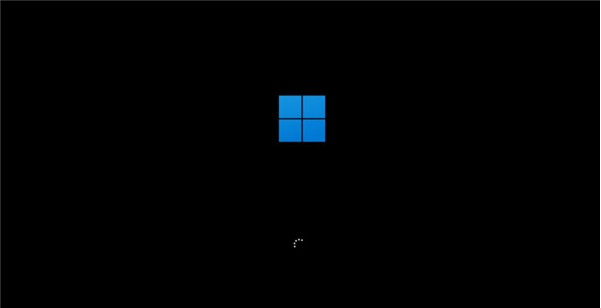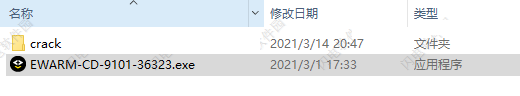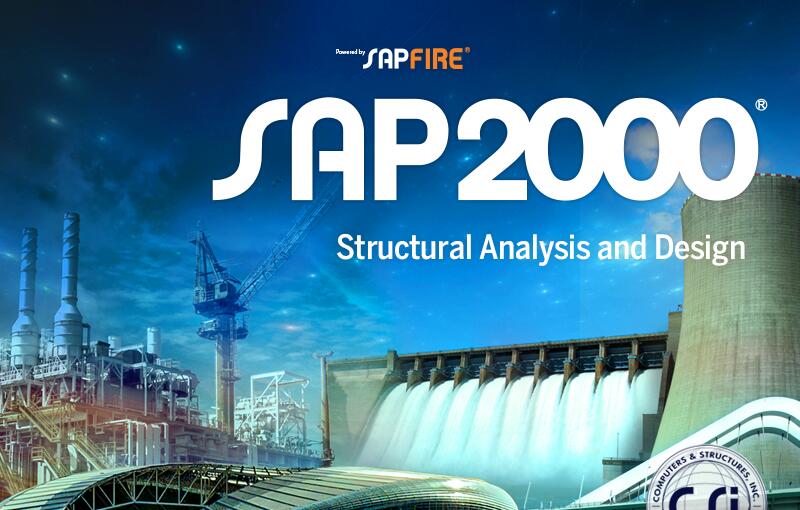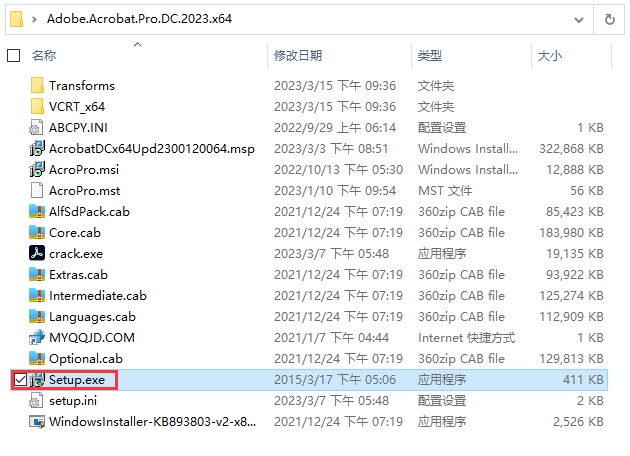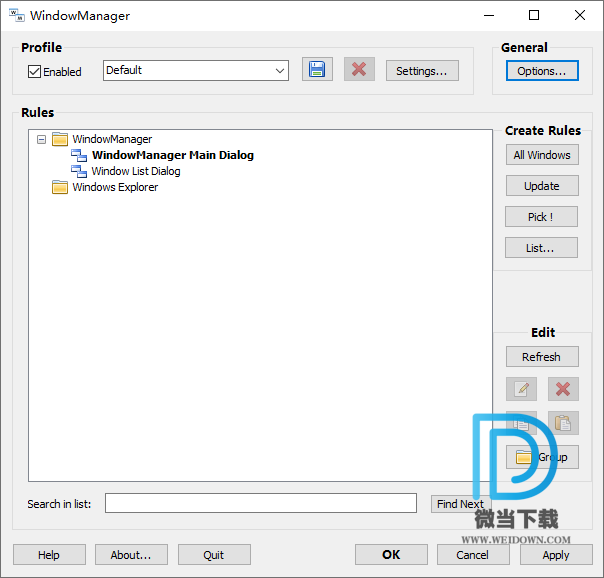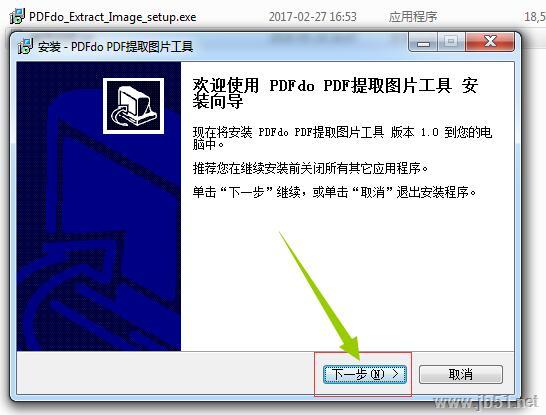AEscripts插件下载 智能调整合成大小AE脚本AEscripts Smart Resize 2.0 Win/Mac 汉化版(含视频教程)
AEscripts Smart Resize是一款由aniom出品的AE智能调整合成大小脚本,知识兔可以快速创建动态调整大小的合成。它是一个响应式After Effects合成布局引擎。内含中文汉化版及使用视频教程,需要的朋友可下载试试!
支持Win、Mac:After Effects 2020 CC 2019, CC 2018, CC 2017, CC 2015.3, CC 2015, CC 2014, CC, CS6, CS5.5, CS5, CS4
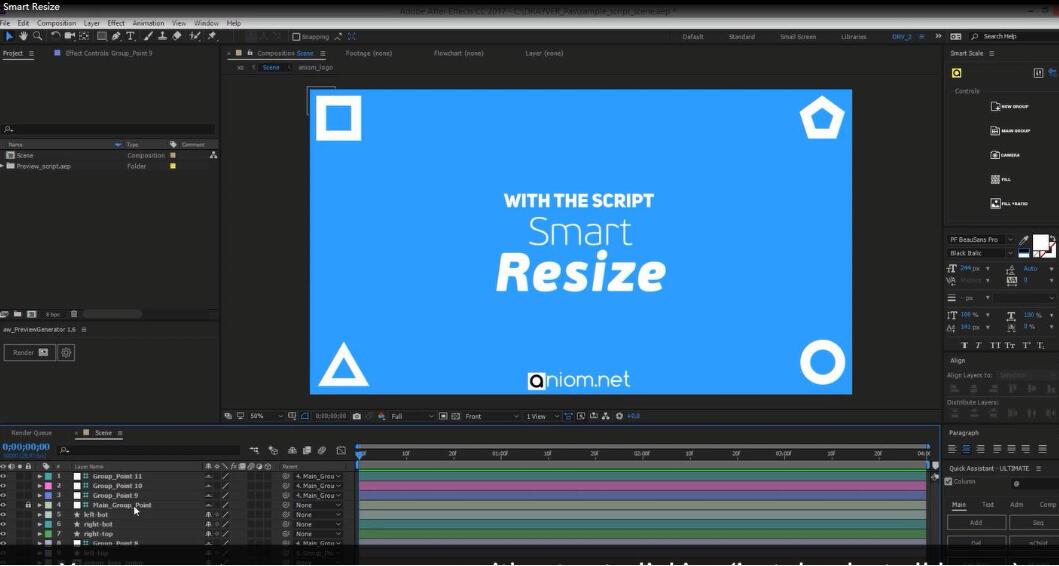
主要功能:
轻松创建动态,自动调整大小合成
选择锁定长宽比
检查常用分辨率的面板
响应式设计
Simple to Setup简单的设置
Add a Main Group (global for any layers) 添加一个主群组(任何图层都是全局的)
Add a New Group 添加一个新组
With layers selected: 选择图层:
Will create the new group and the selected layers will be linked to the anchor point of the first layer. (position of the new group = anchor point of the first selected layer)
将创建新的组和选定的图层将连接到第一层的锚点。(第一选定层的新群组锚点的位置)
Without layers selected: 没有选择图层:
Will create the new group. Change the position of the group and parent the layers to be moved to this group.知识兔将创建新的组。更改组的位置,并将要移动到此组的图层设置为父图层。
Optionally you can also create groups for the background and any cameras using the same process 您还可以选择使用相同的进程为背景和任何相机创建组

AE脚本安装方法:
1.复制jsxbin脚本粘贴到下面目录
Windows:
C:\Program Files\Adobe\Adobe After Effects “对应你的AE版本”\Support Files\Scripts\ScriptUI Panels\ (可停靠面板)
MAC:
Master HD/Applications/Adobe After Effects “对应你的AE版本”/Scripts/ScriptUI Panels/ (可停靠面板)
2.知识兔打开AE,为了轻松访问网络,知识兔以便您的测试你的脚本已经注册。此选项下,After Effects“首选项>常规”选项卡中开启
Win:编辑(Edit)> 首选项(Preferences) > 常规(General) > 勾选上*允许脚本读写和访问网络(Allow Scripts to Write Files and Access Network)
Mac:After Effects > 首选项(Preferences) > 常规(General) > 勾选上*允许脚本读写和访问网络(Allow Scripts to Write Files and Access Network)
3.在window下就可以找到脚本!
下载仅供下载体验和测试学习,不得商用和正当使用。