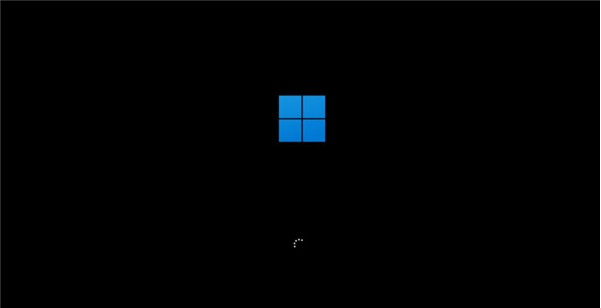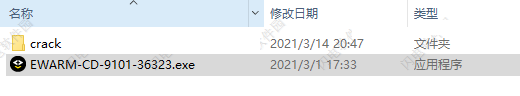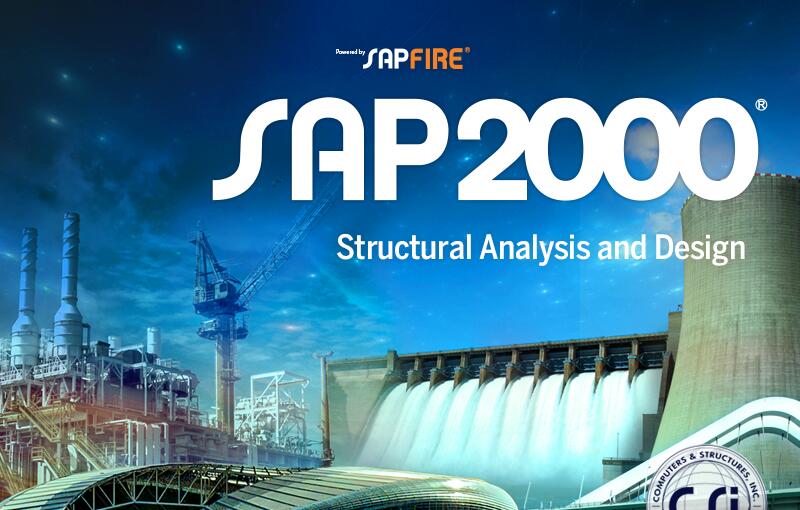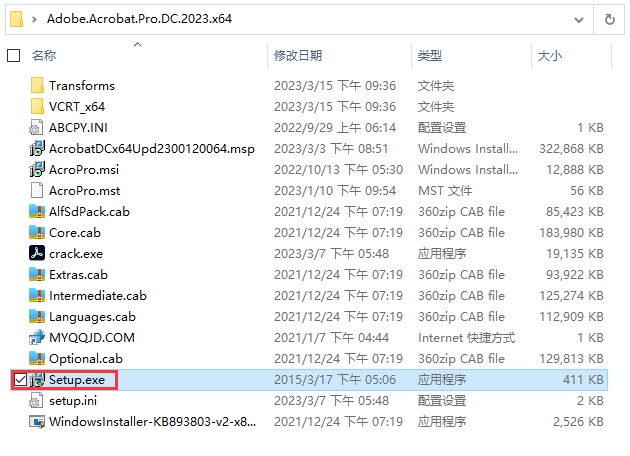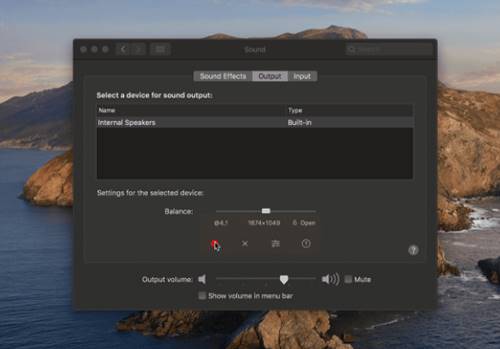ColorPicker官方下载 开源颜色拾取工具 ColorPicker Max 5.2.0.2305 中文多语免费安装版
ColorPicker Max是一款适用于 Windows 上的开发人员的现代颜色选择工具。它是 2020 年发布的现有 ColorPicker 2 软件的下一次重大改进。ColorPicker 是使用 WPF 在 C# .NET 5 中编写的。其实颜色快速拾取不仅适用于开发人员,对于设计人员也非常重要。毕竟,在设计的时候想要快速某个区域的颜色数值,知识兔可以通过这种小工具快速的转换 RGB 值到十六进制等等。
ColorPicker Max是开源软件,下载后直接安装即可免费使用,需要的朋友可下载试试!
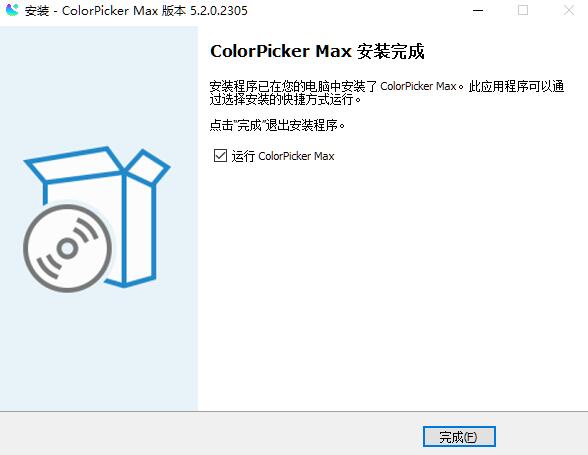
软件特点
从屏幕上选择一种颜色
使用直观的 UI 手动选择颜色
随机选择一种颜色
颜色历史
将颜色转换为另一种类型(RGB、HEX、HSL、HSV、CMYK)
浅色/深色主题
键盘快捷键
可通过设置自定义

快捷键
ColorPicker 目前有两个键盘快捷键,知识兔从 3.3 版开始:
Shift+S – 开始/停止颜色选择
Shift+C – 在屏幕上复制选定的颜色
注意:您可以在设置中禁用键盘快捷键。
ColorPicker 许可证
MIT 许可证
官方主页
What’s new in ColorPicker Max 5.2.0.2305
May 30, 2023
New:
1b95699 Added new theme resources (#271)
667b388 Added the possibility to select HSV values with slider (#271)
60671c2 Added the possibility to select HSL values with slider (#272)
3dcd826 The sliders are initialized with user preferences (#272)
c2c2b24 Added link to palette page in chromatic wheel (#273)
fc4c190 Added link to palette page in selector (#273)
c89b3ae Added a button to generate a palette from a color (#273)
341c091 Added the text bookmark system (#274)
72ea7d9 Added the possibility to bookmark text combination (#274)
abfd8b2 Added Text bookmark item (#274)
43c20dc Added Text section in Bookmark page (#274)
9f6dd11 Added translations (#275)
232fe2a Added keyboard shortcuts hints on the home page (#275)
Fixed:
d54c926 Fixed an issue when loading a text bookmark (#274)
Updated:
580fdcc Updated PeyrSharp.Core (#269)
302d2b8 Updated PeyrSharp.Env (#270)
下载仅供下载体验和测试学习,不得商用和正当使用。