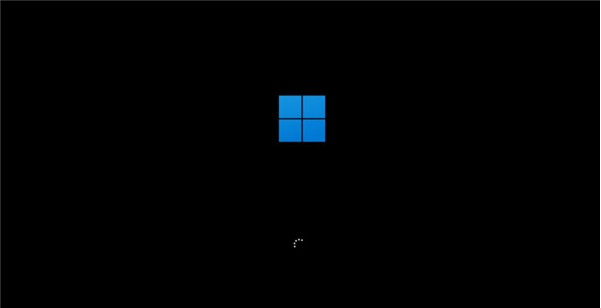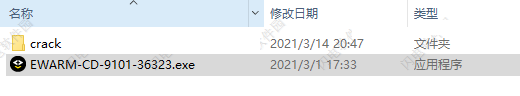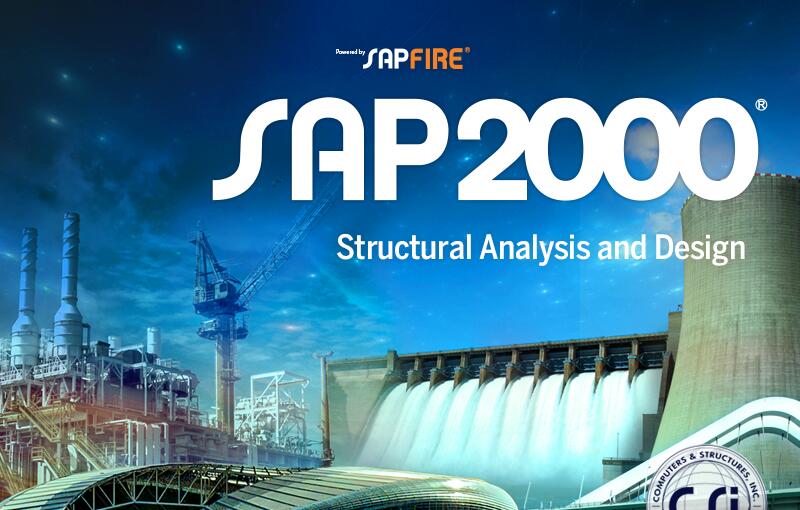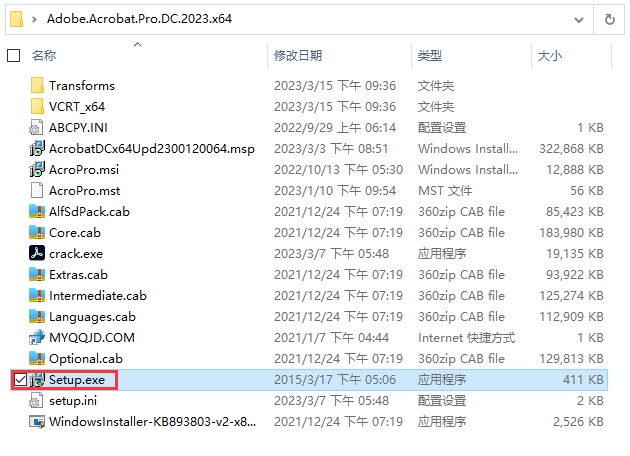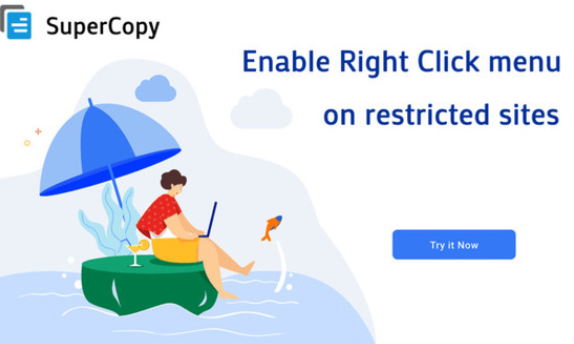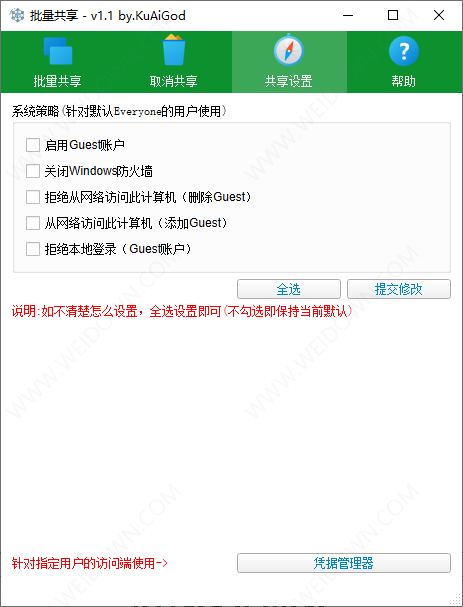FastCGI for IIS6 Microsoft FastCGI Extension for IIS6.0 and 5.1 iis下fastcgi安装php必备
FastCGI 1.5 for IIS6,fastcgi.dll本身不具备解析脚本的能力他的作用是调度php的解析程序处理PHP。知识兔分享FastCGI下载,内含32位和64位两个版本。
基本简介
为了提升PHP在IIS的执行效率,微软IIS产品组发布了FastCGI for IIS,这个产品是免费的,需要使用IIS+PHP的童鞋看看吧!
FastCGI跟传统的CGI模式相比,采用了更加合理的解析进程启动模式。目前,apache已经能直接采用FastCGI模式解析php脚本,然而,在IIS7中也加入FastCGI的支持。
系统需求
* 支持的操作系统有 Windows 7、Windows Vista、Windows Vista SP1、Windows XP SP2+、Windows Server 2003 SP1+、Windows Server 2008、Windows Server 2008 R2。
* 您必须具有实时的 Internet 连接。
* 您在计算机上必须具有管理员权限才能运行 Web 平台安装程序。
下载安装 Microsoft FastCGI Extension for IIS 5.1 and 6.0
1、知识兔下载
2、安装fcgisetup_1.5_rtw_x86.msi 如果知识兔您的iis是64位,安装64位对应版本。
3、配置fcigext.ini (在%WINDIR%\system32\inetsrv 目录里)
在fcigext.ini 末尾添加如下内容即可:
[Types]
php=PHP
[PHP]
ExePath=D:\php\php-cgi.exe (PHP目录)
FastCGI for IIS enables popular application frameworks that support the FastCGI protocol to be hosted on the IIS web server in a high-performance and reliable way. FastCGI provides a high-performance alternative to the Common Gateway Interface (CGI), a standard way of interfacing external applications with Web servers that has been supported as part of the IIS feature-set since the very first release.
详细安装可以参考 https://www.zhishitu.com/article/25676.htm
下载仅供下载体验和测试学习,不得商用和正当使用。